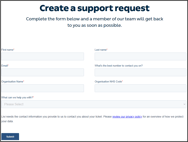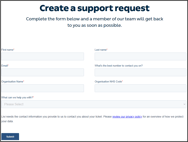- Support Centre
- Knowledge base for all website users
- The "Practice Manager" Dashboard
-
Knowledge Base for all Mjog Users
-
Knowledge Base for Mjog Administrators
-
Batch Messenger
-
Mjog Desktop GP
-
Mjog Web Messenger and Smart
-
Mjog Questionnaires
-
Friends and Family Test
-
FAQ and Troubleshooting
-
Video Guides
-
Clinical Systems
-
Mjog Service Status, Support, and Training contacts
-
Clinical Systems (Internal)
-
Knowledge base for all website users
The Practice Manager dashboard
An overview of Livi's Practice Manager dashboard: what it is and how to use it
Introduction to Livi Website Dashboard
Logging In
Managing Practice Information
Managing the Website
Page Management
Staff Profiles
News and Updates
Custom Content
Feedback
Policies
Patient Participation Group
Support
Feedback
Friends and Family Test (FFT): Manage feedback collected from patients through the Friends and Family Test.
Policies
Policies: Add and update practice policies accessible to patients.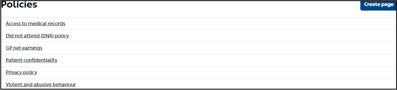
Patient Participation Group
Patient Participation Group: Manage information related to the patient participation group.

Support
Support: Access support resources or contact Livi support for assistance.