Steps GP Practices must complete when integrated with a LIVI EMIS Web Hub
Provide ODS Prescribing Cost Centre Code (CCG/ICS/NHS Partner)
If LIVI will be procuring the EMIS Hub they will need to be provided with an ODS Prescribing Cost Centre Code - more information can be found here
Provide Spurious/PPA ID code (CCG/ICS/NHS Partner)
To enable LIVI clinicians to complete Electronic Precriptions please provide a generic Spurious code (part of the ODS Prescribing Cost Centre).
Enable Data Sharing Agreements
There will be 4 Data Sharing agreements to Activate in the GP Practice EMIS system. Two will be for the Care Record (viewing LIVI records and sharing Practices records) and two for CrossOrgTasks (sending and receiving Cross Organisation Tasks).
In EMIS go to Configuration > Data Sharing Manager:
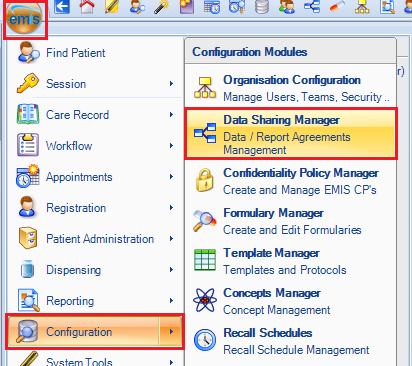
Select the the Care Record or CrossOrgTasks Menu item, click on the Data Sharing Agreement and click on Activate Agreement:
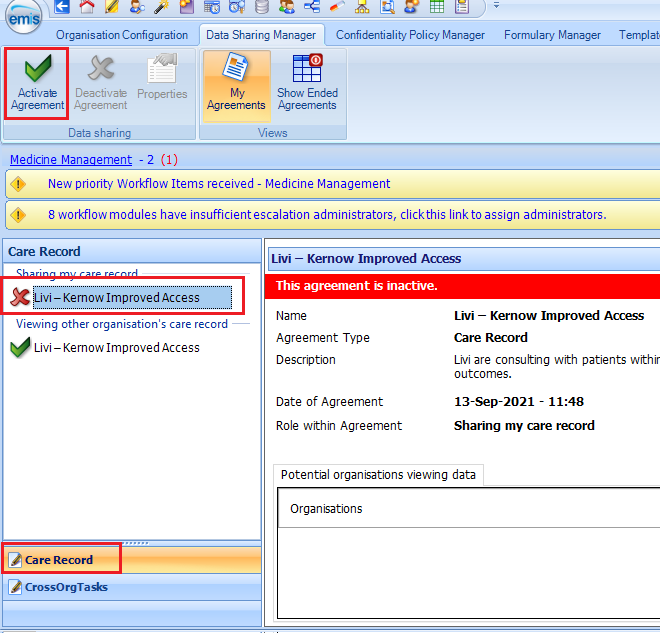
Set up a 'Tasks from LIVI' Team
In Configuration > Organisation Configuration select Teams:
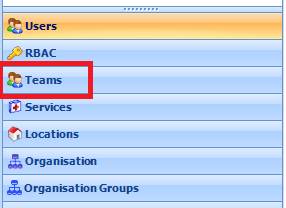
Select Add > Add Team:
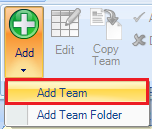
Create a Team called 'Tasks from LIVI' and add members who you wish to administer these tasks:
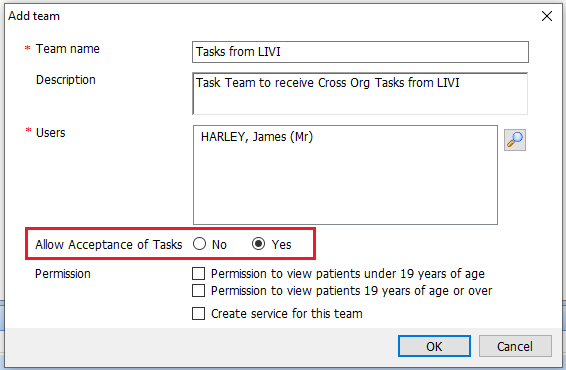
Make sure the 'Yes' is checked for Allow Acceptance of Tasks
Enable Users for Cross Org Sharing
For any user that is a member of the 'Tasks from LIVI' Team please ensure they are set to 'Yes' for Accept Workflow Tasks from Sharing Organisations (edit the user account and select Cross Organisation Sharing):
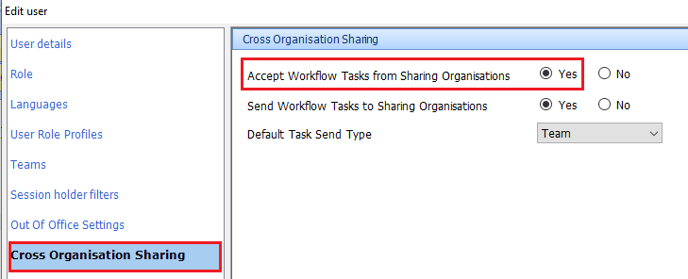
Provide LIVI with Document Templates (if required)
If LIVI are required to use specific Docment Tempolates (i.e. 2WW or Referral Letters) please export them and send them via email to a member of the LIVI Configuration Team. All exported EMIS Document Templates have a suffix of .ewdt (for Emis Web Document Templates).
In EMIS, Navigate to Template Manager Configuration > Template Manager. Select the Document Templates tab:
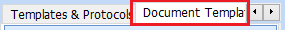
Highlight the template and click on Export:
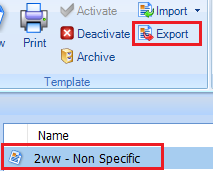
Save the .ewdt file to your local device. Once you have exported all the required templates please send them to LIVI.
Provide or Register a Spine Dummy Patient
A Spine Dummy Patient will enable LIVI to test access to the Shared Record and EPS (Electronic Prescribing).
Spine Dummy Patients can only be provided from NHS Digital and cannot be created by a GP Practice (do not confuse with a local Dummy Patient - i.e. Micky Mouse). The purpose of a Spine Dummy Patient is to be able to test Spine Functions such as EPS without having to use a real patient.
Spine Dummy Patients have the following configuration:
- Given Name: DONOTUSE
- Family Name: XXTESTPATIENT-XXXX (where XXXX will be 4 letters in unique sequence)
- NHS Number: 999XXXXXXX (where XXXXXXX will be 7 digits in unique sequence)
If you do not have a regsitered Spine Dummy patient at the Practice, LIVI can provide the details of one where they can be registered as a Temporary Resident just for testing purposes.
