Understanding ODS Codes and their Roles
The Organisation Data Service (ODS) code is the unique identifying code used by the NHS for various purposes, including supporting national NHS IT systems, such as PDS, EPS, GPconnect and some third party interop. software like Graphnet and ICE. Most NHS providers have an ODS code.
To find an organisation’s ODS code, you can look it up from the following address: https://odsportal.digital.nhs.uk/Organisation/Search.
When setting up an EMIS Hub LIVI may require two ODS codes:
| National Code | Code used for NHS Spine Endpoint (PDS, EPS etc) |
| Authentication NACS | Code used for Authentication - such as Smartcards |
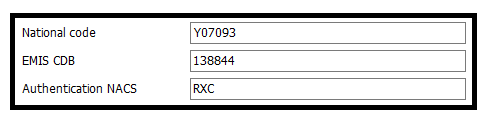
If Electronic Prescribing (EPS) is a requirement in an EPR system the National Code, currently, must be a Prescribing Cost Centre*. A Prescribing Cost Centre usually starts with the letter Y and is followed by 5 digits (ie Y12345).
An ODS Prescribing Cost Centre code can be used for both the National Code and Authentication NACS. If using a Y Code for the Authentication NACS too ensure the Registration Authority has set the organisation and roles under that code.
*EPS Service Level Prescribing in EMIS Web, due for General Release in April 2022, will enable multiple Prescribing Cost Centres to be used for different services within the same EMIS Web Hub. This will mean the National Code will not need to be a Prescribing Cost Centre ODS code.
SystmOne already allows for Caseload Prescribing (see below).
For SystmOne LIVI will only require the National Code (entered in the Organisation Details ID Code by TPP):
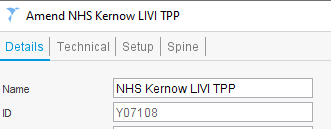
An Organisation National ODS code can only be used in one single clinical system (both National Code and Authentication NACS because
a) the National Code acts as the Endpoint for NHS Digital configurations (PDS, EPS, GPconnect and some third party interop. software like Graphnet and ICE.) and b) duplicate Authentication NACS will not work with Smartcards as it can only associate to a single EMR instance.
National ODS codes (non Prescribing Cost Centre codes) can be obtained from NHS Digital by completeing this form and sending it to exeter.helpdesk@nhs.net
Prescribing Cost Centre ODS codes can be obtained from the NHS Business Services Authority (NHSBSA) .
For a LIVI owned Hub the NHS Partner must provide a unique ODS National Code (Y Code if EPS required) and LIVI can obtain a National Code from NHS Digital for Authentication NACS so they can manage their own Smartcard accounts and roles.
Scenario 1 - Seperate codes for NHS Endpoint and Smartcards
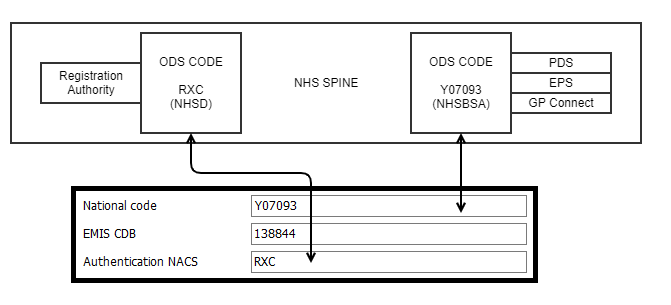
Scenario 2 - Same codes for NHS Endpoint and Smartcards
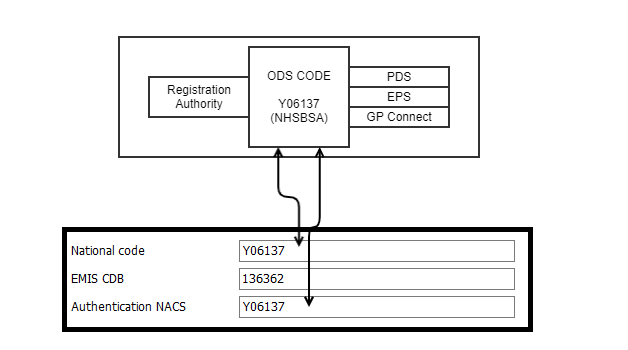
SystmOne and PPA ID
The PPA ID or prescribing code is required in the 'Responsible party' area of the EPS message. For medical prescribers, this is their DIN or spurious code. For non-medical prescribers, this is their GPhC or NMC professional code. These prescribers must be notified to the NHSBSA by the authorised signatory at the commissioning or provider organisation.
Medical prescribers need to notify the NHSBSA if they are using their DIN or their own spurious code. A 'cost centre' may have one 'generic' spurious code that all medical prescribers (doctors) use. If a new prescriber joins a service, and is using the generic spurious code, the NHSBSA do not need to be notified.
LIVI Owned SystmOne Hub
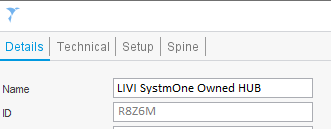
The SystmOne ID will be an ODS Code assigned to LIVI (not a Prescribing Cost Centre). This will enable LIVI to manage their own Smartcards – it will also serve as the Spine Endpoint for PDS, GPConnect etc. For EPS the PPA ID Code (Spurious code) will be provided by the NHS Partner (under their Prescribing Cost Centre) and assigned to each user:
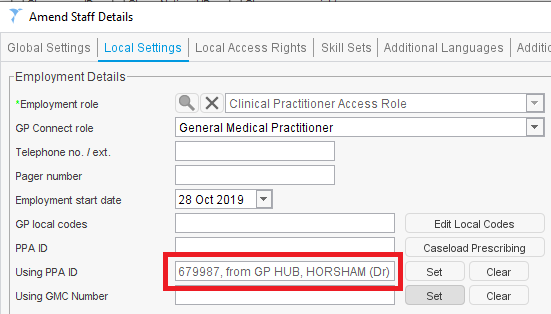
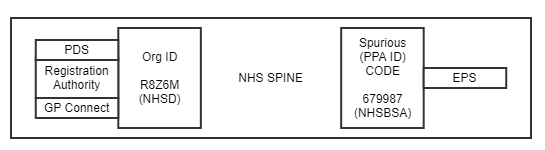
Checking for Spurious/PPA ID Codes
You can check what Spurious Codes an NHS Partner has been assigned to their ODS Prescribing Cost Centre on the ODS Portal: https://odsportal.digital.nhs.uk/Organisation/Search.
On the portal click on Organisation Search and then in the Code box enter the ODS Cost Centre (i.e Y06888). Expand the General Medical Practitioner section and you will see the Spurious Codes:
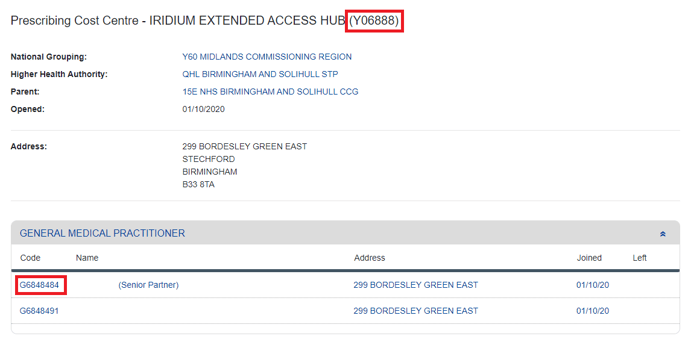
In the clinical system remove the first letter and last digit so you get a 6 digit number:
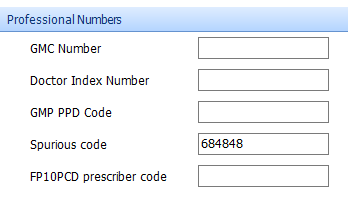
SystmOne Example:
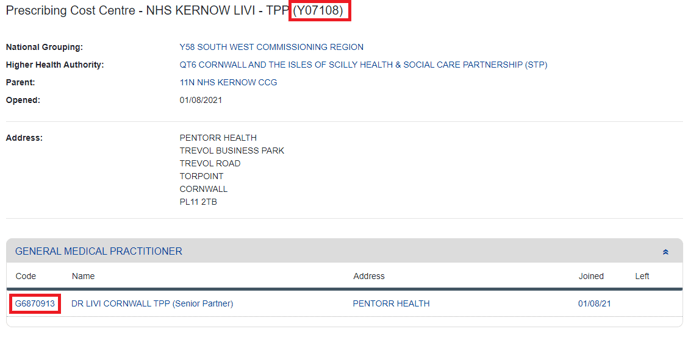
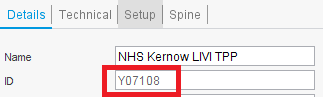
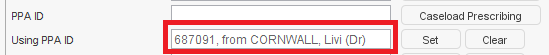
SystmOne Caseload Prescribing
Unlike EMIS Web (currently), SystmOne does allow for Caseload Prescribing:
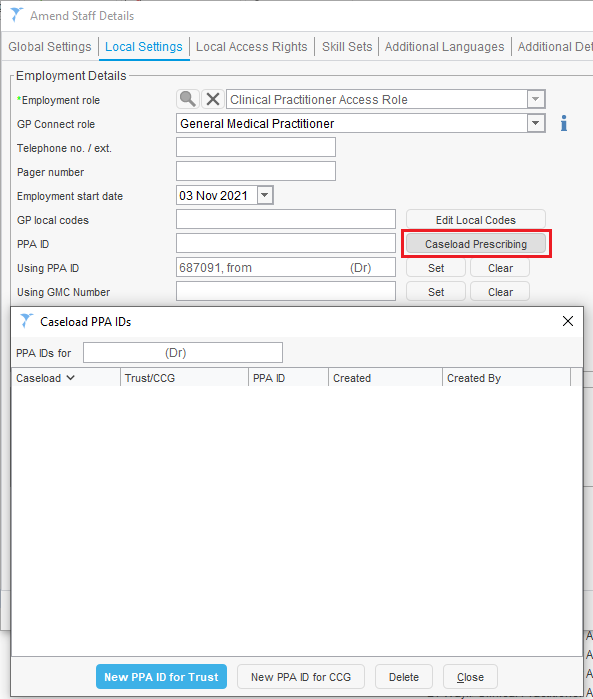
This means a Prescribing clinician can choose a different caseload linked to a different Prescribing PPA ID.
