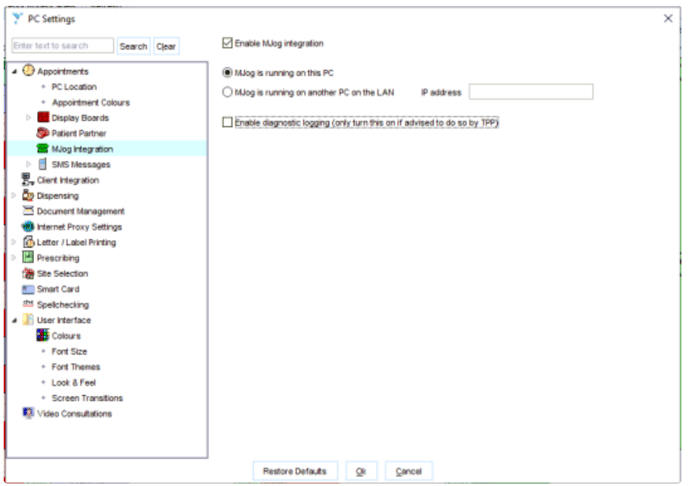- Support Centre
- Knowledge Base for Mjog Administrators
- S1 cloud knowledge
-
Knowledge Base for all Mjog Users
-
Knowledge Base for Mjog Administrators
-
Batch Messenger
-
Mjog Desktop GP
-
Mjog Web Messenger and Smart
-
Mjog Questionnaires
-
Friends and Family Test
-
FAQ and Troubleshooting
-
Video Guides
-
Clinical Systems
-
Mjog Service Status, Support, and Training contacts
-
Clinical Systems (Internal)
-
Knowledge base for all website users
Turning On Mjog Integration for TPP SystmOne
This article is a step by step guide to enable Mjog cloud integration within TPP SystmOne.
These instructions will only take effect once implemented on the SystemOne Gateway
Once you have opened your SystmOne Gateway at the top click System then click PC Settings.
On the left hand side you will see Mjog Integration with a green telephone next to it, please click.
This will then take you in so you can click “Enable MJog Integration”
Please refer to the image below as It should look like below, set to “MJog is running on this PC