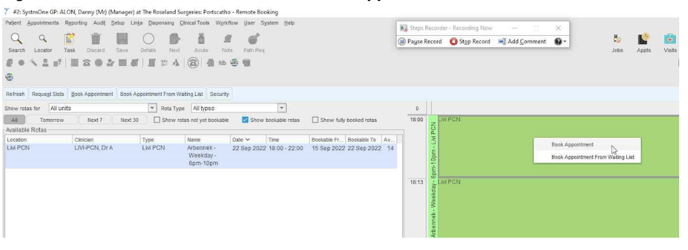- Support Centre
- Clinical Systems
- SystmOne
-
Knowledge Base for all Mjog Users
-
Knowledge Base for Mjog Administrators
-
Batch Messenger
-
Mjog Desktop GP
-
Mjog Web Messenger and Smart
-
Mjog Questionnaires
-
Friends and Family Test
-
FAQ and Troubleshooting
-
Video Guides
-
Clinical Systems
-
Mjog Service Status, Support, and Training contacts
-
Clinical Systems (Internal)
-
Knowledge base for all website users
Remote Booking into a Hub on Systmone
How to book patients into shared appointment books via Remote Booking.
- Select Appointments and click on Remote Booking.
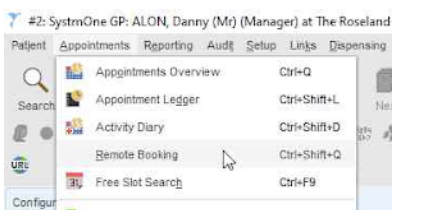
- Select the correct rota. Right click on it and click on Request Slots.
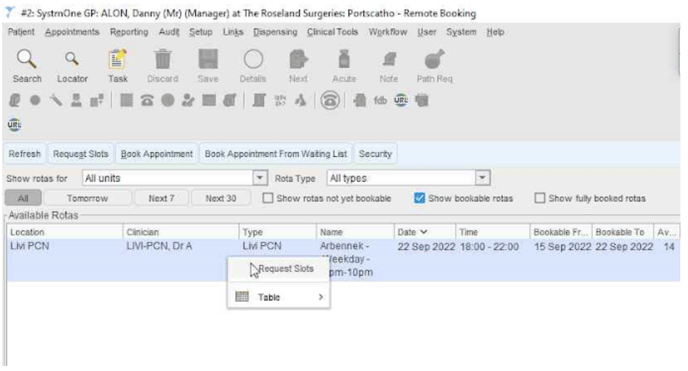
- Right click on an available slot and click on Book Appointment.