Smartcard Roles required for LIVI Users for both EMIS Web and SystmOne
Create Role and assign to user
Registration Authorities need to Create a positions (these are free text names) for each organisation (i.e. GP Practice) and associate it to a National Spine role and then assign the position to the user. Each Role contains Activities that determine what access rights a user has in Emis/SystmOne.
Smartcard Positions for an organisation are created on the Care Identity Service Spine. Below is an example of two positions created for the organisation Y07108 (NHS Kernow LIVI - TPP). Each position has been assigned a national role:
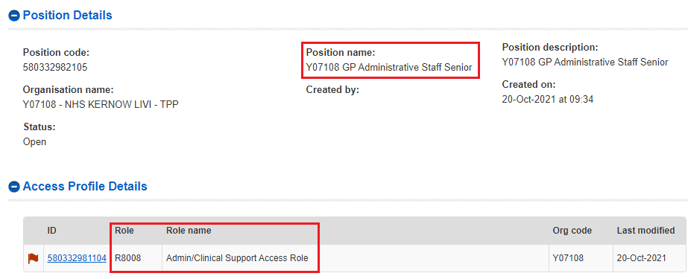
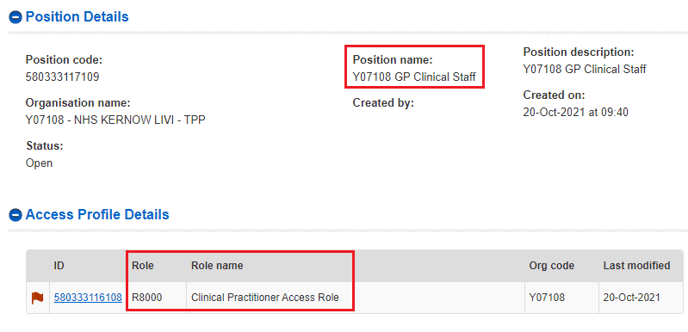
The two National Roles above, R8008 Admin/Clinical Support Access Role and R8000 Clinical Practitioner Access Role contain the following activities:
| R8008 Admin/Clinical Support Access Role | R8000 Clinical Practitioner Access Role |
| B0254 - Perform Patient Registration Search | B0420 - Independent Prescribing |
| B0056 - Complete Work Item | B0340 - Register Patients |
| B8029 - Manage Detailed Health Records | B0264 - Access SCR Application (Perform Patient Trace) |
| B0862 - Manage Staff Diary/Rotas | B0278 - Perform Prescription Preparation |
| B1700 - Local System Configuration | B8029 - Manage Detailed Health Records |
| B0360 - View Detailed Health Records | B0401 - View Patient Medication |
| B0815 - Manage Clinical Documents | B0560 - Perform Patient Administration |
| B0450 - Perform Test Actions | B0572 - Manage Pharmacy Activities |
| B0994 - Manage Ad-hoc Reports | B0380 - Perform Detailed Health Record |
| B0264 - Access SCR Application (Perform Patient Trace) | B0082 - Legal Override of Consent |
| B0424 - Manage Patient's Nominated Pharmacy | B0360 - View Detailed Health Records |
| B8018 - View Test/Investigation Requests | B0825 - Amend Patient Demographics |
| B0422 - Reauthorise medication | B0370 - View Summary Health Records |
| B1611 - Access Sensitive(S) Flagged Records | B1101 - Manage Outbound Referrals |
| B0428 - Personal Medication Administration | B0168 - View SCR when permission could not be requested |
| B0425 - Print/Issue Prescriptions for Signing | |
| B0426 - Request Prescription for Dispensing | |
| B0560 - Perform Patient Administration | |
| B0820 - View Patient Demographics | |
| B0825 - Amend Patient Demographics | |
| B0370 - View Summary Health Records | |
| B0371 - View deleted items in patient records | |
| B0372 - Amend consultation notes after saving | |
| B0468 - Cancel Prescription | |
| B0278 - Perform Prescription Preparation | |
| B0330 - Amend Patient Demographics (Primary Care) | |
| B0435 - Manage Tests | |
| B0790 - Perform Clinical Coding | |
| B8009 - Register Patient with Primary Care Provider on PDS | |
| B1570 - View Shared Non Patient Identifiable Information | |
| B8013 - Amend Patient Administration | |
| B8012 - View Patient Administration | |
| B8011 - Perform Clinical Documents | |
| B8017 - Manage Patient Administration | |
| B0382 - Access Deducted patients | |
| B0830 - Perform Patient Demographics | |
| B8016 - Perform Management Restricted Administration | |
| B8015 - Perform Clinically Restricted Administration | |
| B0380 - Perform Detailed Health Record | |
| B0835 - Manage Patient Demographics | |
| B0080 - Establish Sealing Controls | |
| B0085 - Claim a relationship with a patient | |
| B0445 - Manage Test administration | |
| B0340 - Register Patients | |
| B0500 - Manage clinical configuration | |
| B0540 - Execute Reports and Queries | |
| B0401 - View Patient Medication | |
| B0020 - Control Consent Status | |
| B0390 - Manage Supplementary Patient Documents | |
| B0093 - Create Work Item | |
| B1102 - Proxy Manage Outbound Referrals | |
| B1103 - Manage Outbound Appointments | |
| B0094 - Amend Work Item | |
| B0300 - Perform Appointment Bookings (Primary Care) |
Ask the RA to add the additional activity to give the user Local System Access:
B0062 - Local System Administration
A User may be assigned more than one position for the same organisation. The role assigned to the position will show against the user: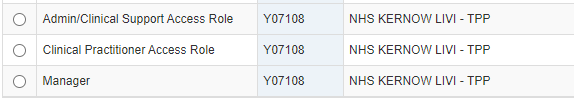
Which will correspond to the Users Smartcard:
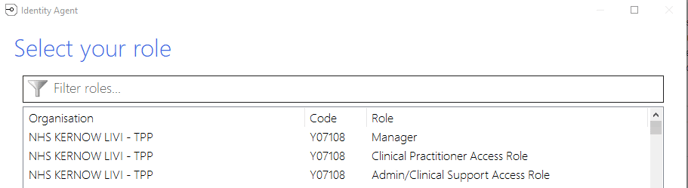
Smartcard Roles
Therefore LIVI should request the three following Smartcard Roles are created for the following roles (both Emis and SystmOne):
- System Administrator Role (R8015)
- Admin/Clinical Support Access Role (R8008)
- Clinical Practitioner Access Role (R8000)
And the assigned to the approriate LIVI Staff.
SystmOne RBAC Positions
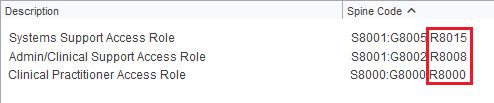
SystmOne RBAC Roles:
Additional Access Rights for SystmOne admins:
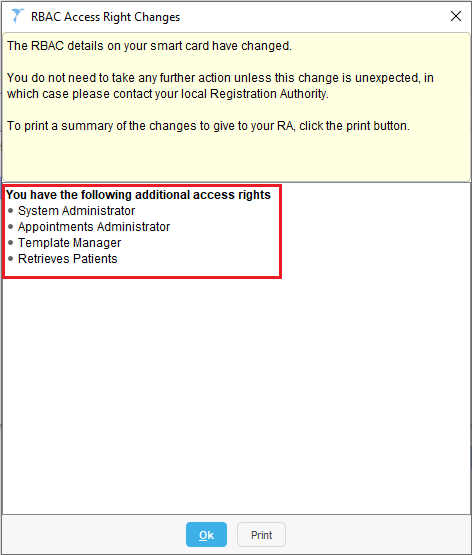
Example Request to RA:
Please could you create a new Position name: LIVI System Administrator for the organisation <Organisation Name> <Organisation ODS Code> with the National Role - R8015 and assign to the following users (smartcard numbers included):
List of Users <full name> <Smartcard Number>
Ask the RA to set assigned LIVI Staff as Sponsors so they can assign the users. The RA will still have to create the new Positions.
National RBAC Roles
National RBAC Roles can be downloaded here.
