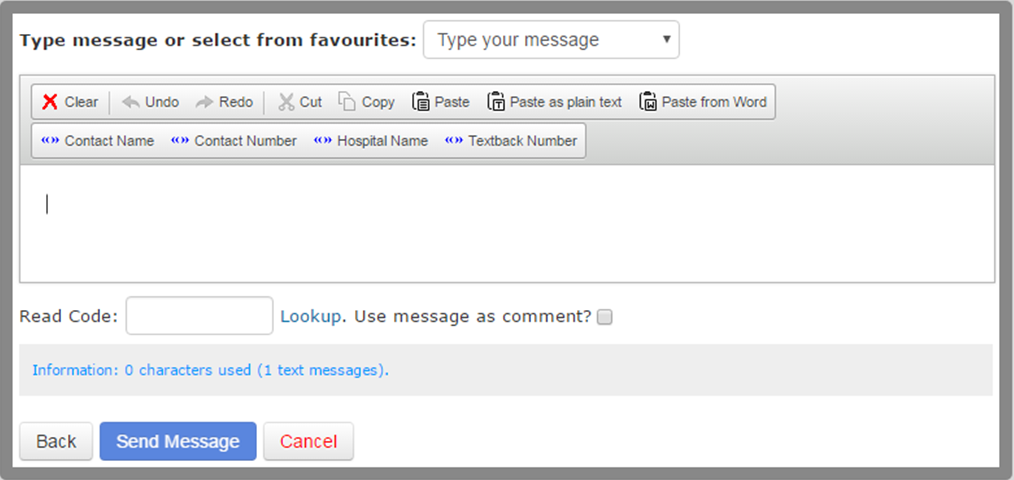This article covers how to send a Quick Message to patients
The 'Quick Message' feature allows you to send a text to a single patient with the minimum of clicks.
This feature is ideal for contacting patients when they are not easy to reach by phone, i.e., to notify them that a prescription is ready for collection, or that their test results are available for collection.
On this page:
Sending a Quick Message
To send a Quick Message:
- From the Home Page of Mjog, click Send a quick message:
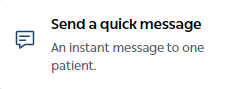
- Search for the patient you wish to contact. All patients that are opted into text and have a valid mobile number will have an option to select to the left. Select the patient, and then click Next:
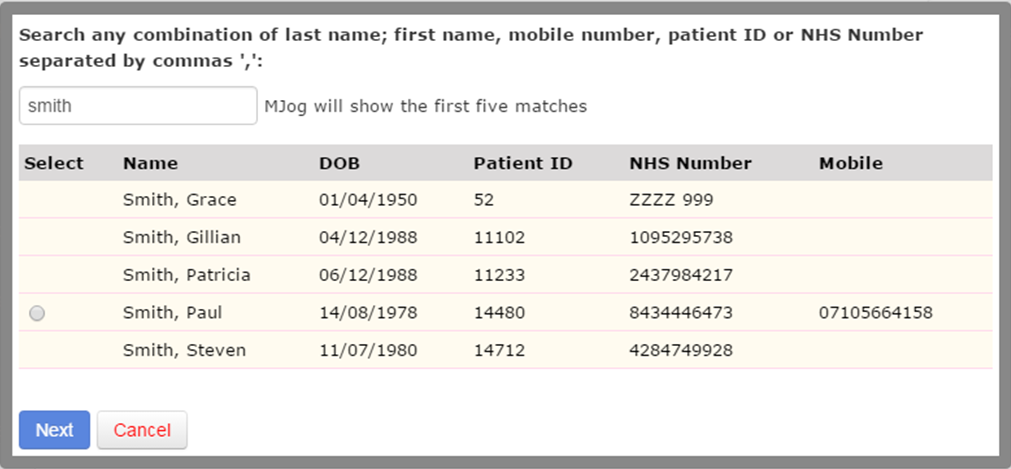
Composing your message
You can write a message by selecting a Now\Reply template that has been added as a Favourite, or create a message using the editor provided.
A Read / SNOMED code can be specified, which will add a read code and code term to the patient's record within your clinical system; If the Use message as comment? box is ticked, the wording of the message will also be added as a comment along with the read code and code term.
- Compose your message / select a favourite template, and then click Send Message: