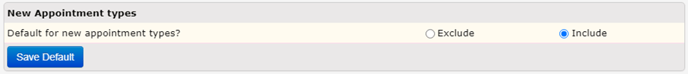This article explains how to exclude or include appointment reminders for slot types.
By default, Mjog will send appointment for new clinics, sessions and resources (clinicians) as they are added into your clinical system.
This default can be changed.
Mjog allows appointments to be excluded (opted out) by department/clinic and/or resource. In addition, Mjog also allows appointments to be excluded based on the appointment or slot type.
For example, a common request is to opt out telephone or home visit type appointments. So long as your clinical system makes this information accessible to Mjog, it can be used for exclusion.
On this page:
Excluding Appointment Types
- From the Home Page of Mjog, click Settings:
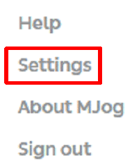
- Select the Appointments tab:
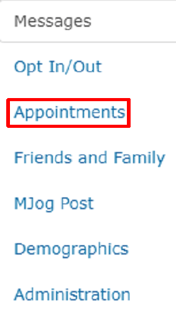
- Click Change my appointment types:
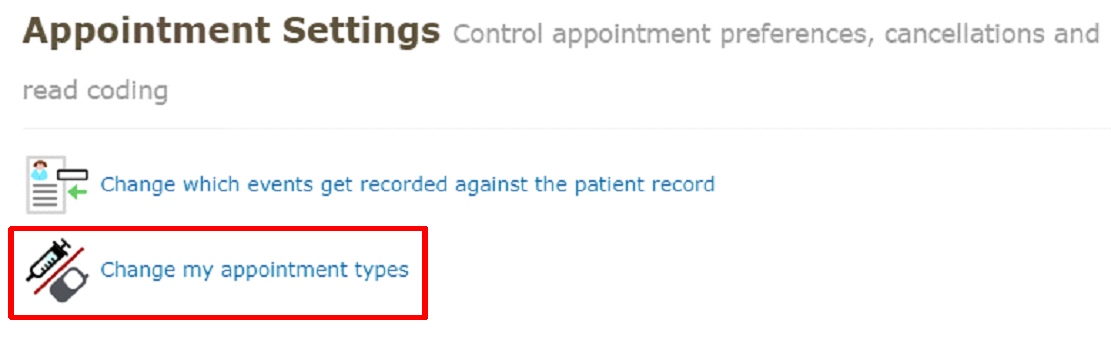
The top section displays a dropdown menu containing all of the appointment types Mjog knows about.
- To exclude an appointment type, select it from the drop down list and click Exclude:
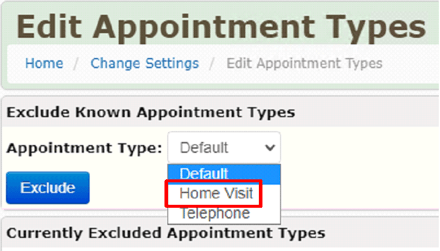
The appointment type will be removed from the dropdown list and shown in the ‘Currently Excluded Appointment Types’ section. When Mjog next imports appointments it will exclude those in this section.
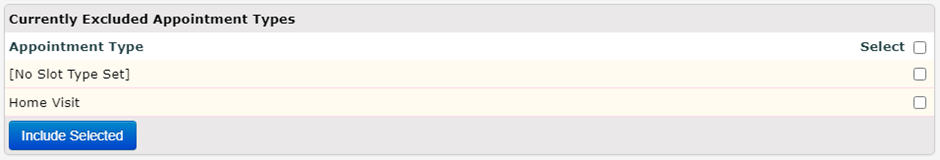
Including Appointment Types
- To include an appointment type, select the checkbox to the right of the required appointment type and click Include Selected:
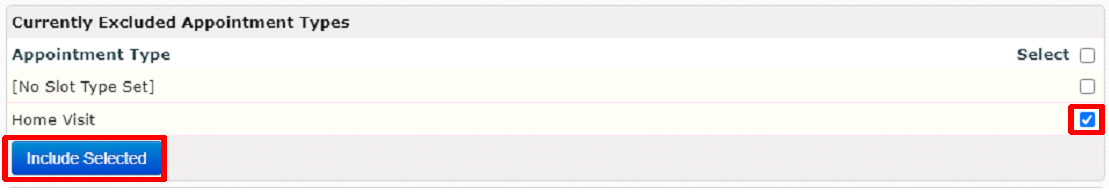
New Appointment Types
By default, Mjog will send appointment for new appointment types as they are added into your clinical system.
This default can be changed.
- Select whether Mjog will automatically include or exclude new appointment types by checking the appropriate option. If you chose to not automatically include any of these, you will manually have to check and set a department to start sending appointment reminders: