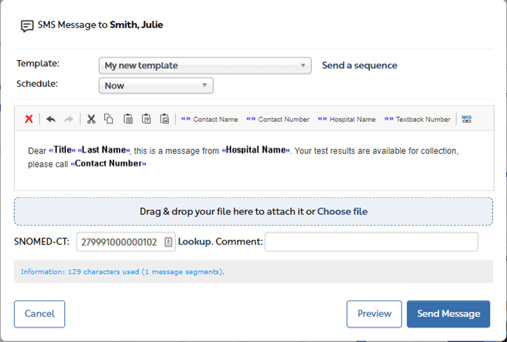- Support Centre
- Knowledge Base for Mjog Administrators
- Managing Message Templates
-
Knowledge Base for all Mjog Users
-
Knowledge Base for Mjog Administrators
-
Batch Messenger
-
Mjog Desktop GP
-
Mjog Web Messenger and Smart
-
Mjog Questionnaires
-
Friends and Family Test
-
FAQ and Troubleshooting
-
Video Guides
-
Clinical Systems
-
Mjog Service Status, Support, and Training contacts
-
Clinical Systems (Internal)
-
Knowledge base for all website users
How to add a template as a favourite
This article explains how to add a template as a favourite.
Creating templates is an efficient way of saving time when sending common messages. You can save even more time by adding Now/Reply templates as a favourite for use with all types of quick messaging.
On this page:
Adding a template as a favourite
- From the Home Page of Mjog, click Template builder:
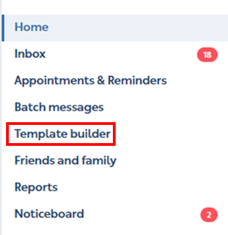
- Select the Now/Reply tab:
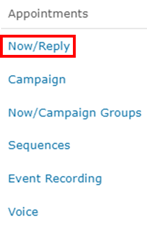
- Locate the template in the list, then click the More Options button:
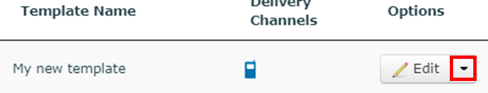
- Click Favourite:
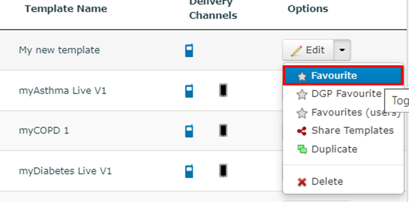
Accessing a favourite template
- From the Home Page of Mjog, click Send a quick message:
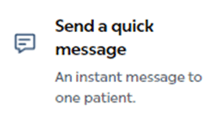
- Search for a patient and then select them from the results:
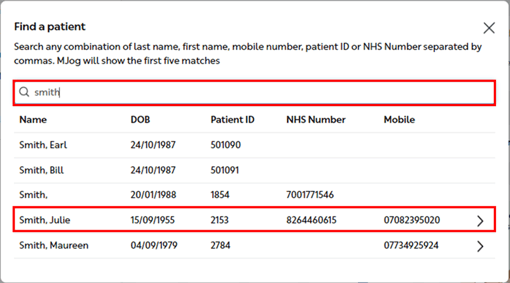
- Click the Template dropdown menu:
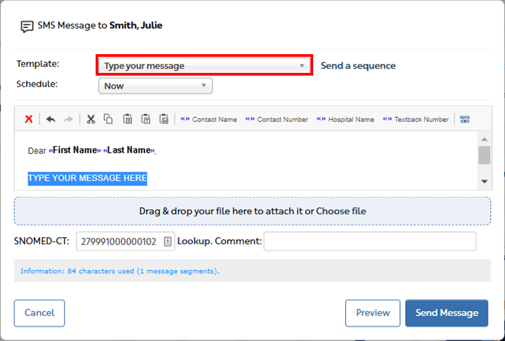
- Scroll through / search the list of favourite templates, and select your favourite template:
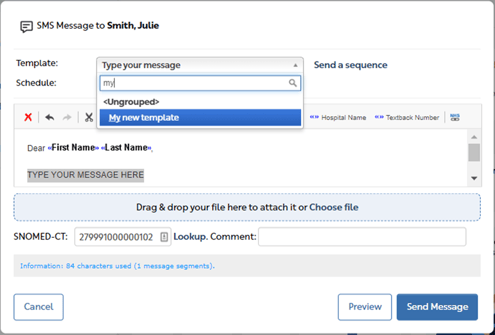
Your message is pre-written, ready to send: