This article explains how to retrospectively code responses for Batch Messages.
If you have sent a batch message and need to retrospectively add coding, i.e. you may have forgotten to add codes when you created a batch message, you can do this once the batch message has been sent (delivered).
You can only retrospectively code a batch message if it has been delivered within the past 14 days.
On this page:
Accessing a sent batch message
- From the Home Page of Mjog, click Batch messages:
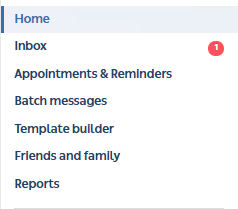
- Select the Sent tab:
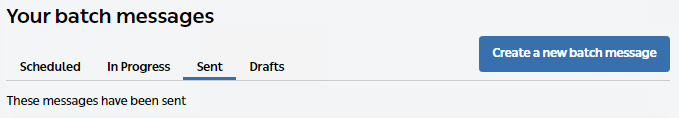
Coding a sent batch message
- Click the sent message:
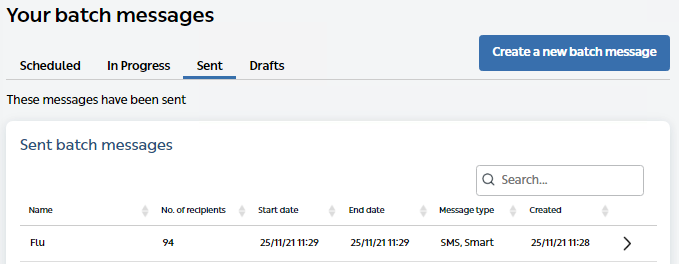
- Select the Results tab:
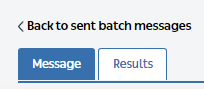
- Click Add response code next to a response:
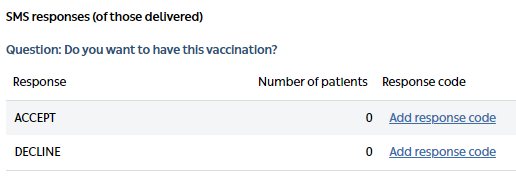
- Search by using description or code, and then click Select:
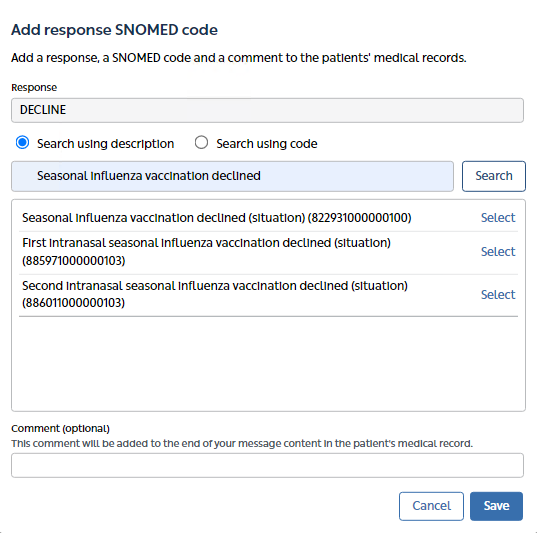
- Click Save:
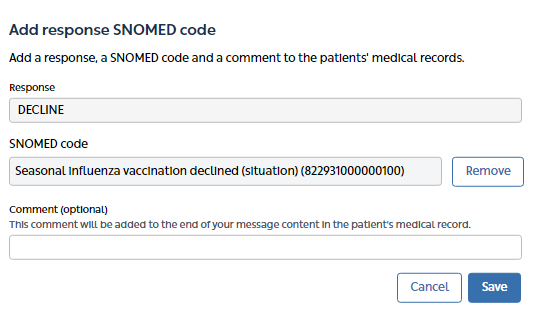
- Repeat these steps for any remaining responses.
Once you have added your coding, the responses will be written back to the clinical records. This process may take approximately 45 minutes to complete.
Video Tutorial
The following video will guide you through the process of adding coding to a batch message that has already been delivered.
