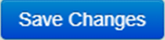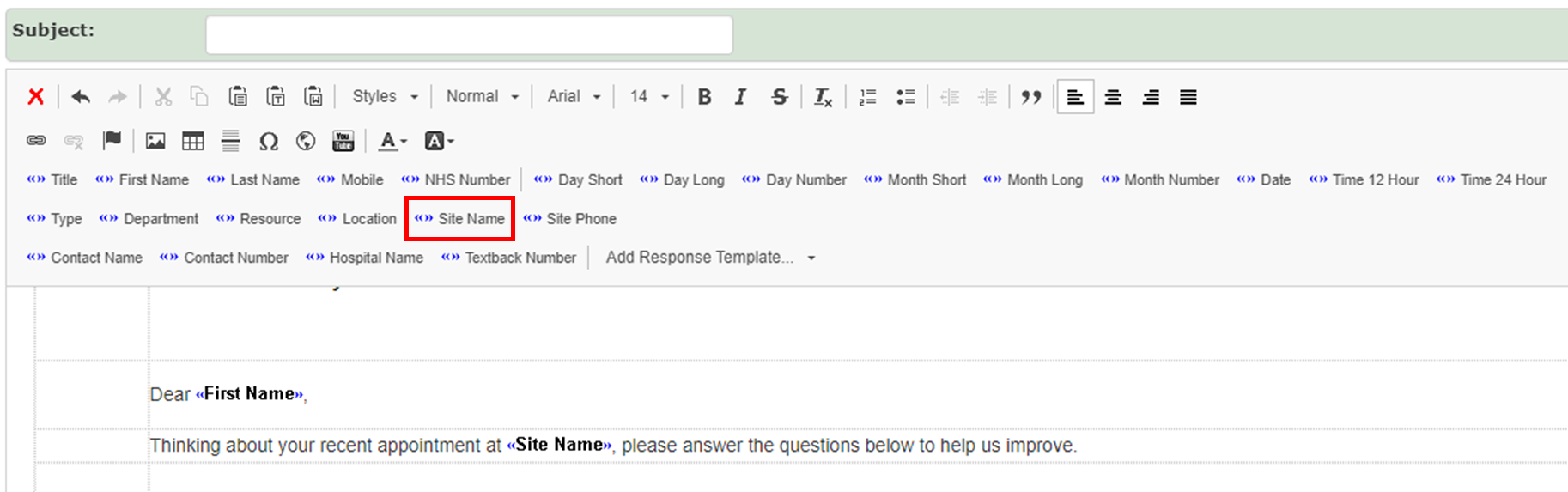This article explains how to make changes to the FFT template.
Although the wording of the FFT template is already in place, you may need to edit the template for the following reasons:- You have one or more branch locations.
- Your Mjog is configured to send SMS messages using NHS Mail.
On this page:
- Editing the FFT template to show branch locations
- Editing the Text template for NHS Mail
- Saving your changes
Editing the FFT template to show branch locations
- From the Home Page of Mjog, click Template Builder:
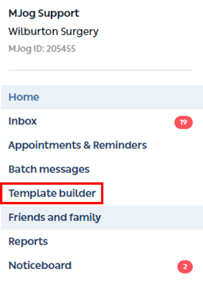
- Select the Appointments tab:
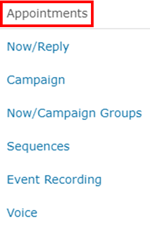
- Click Edit next to the Friends and Family template:
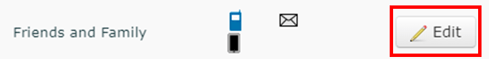
Editing the Smart template
If you are subscribed to Web Messenger, you will need to edit the Smart template.
- Select the Smart tab:
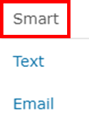
- Select the field in the editor called Hospital Name:
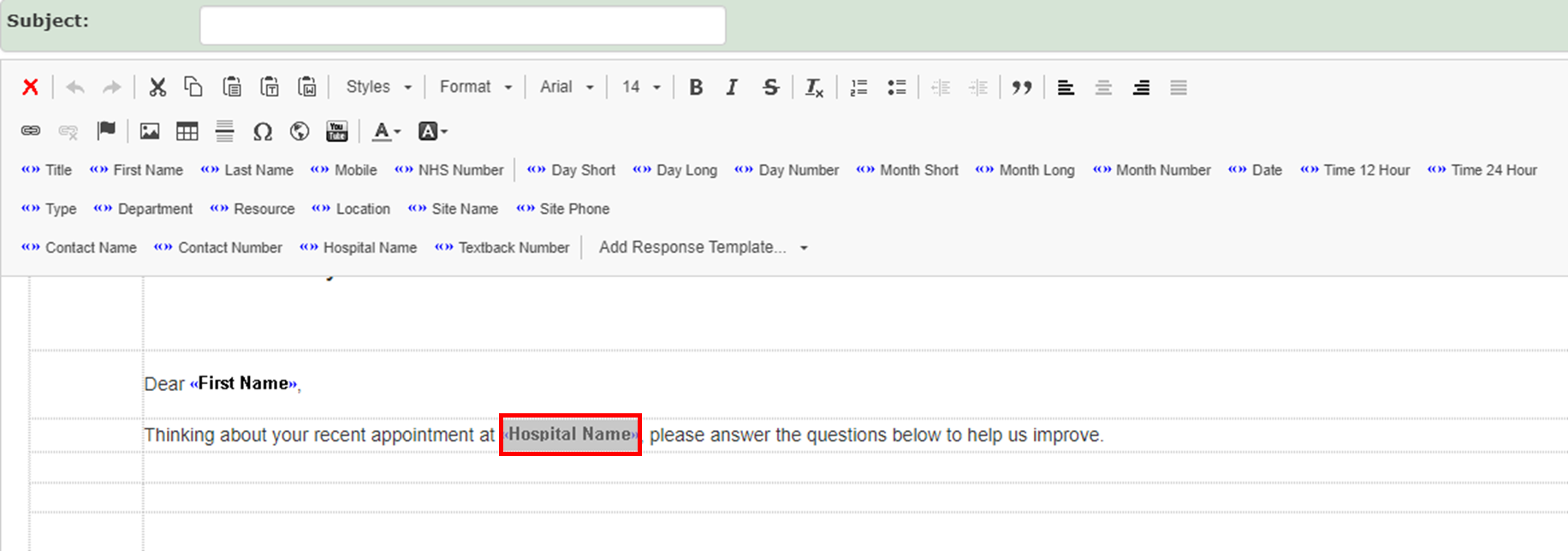
- Click the field on the toolbar called Site Name:
Editing the Text template
- Select the Text tab:
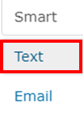
- Select the field in the editor called Hospital Name:
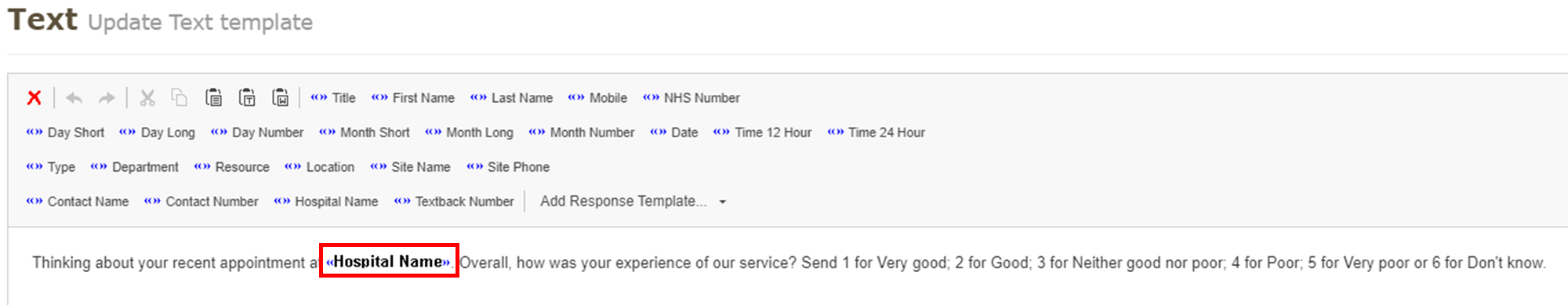
- Click the field on the toolbar called Site Name:
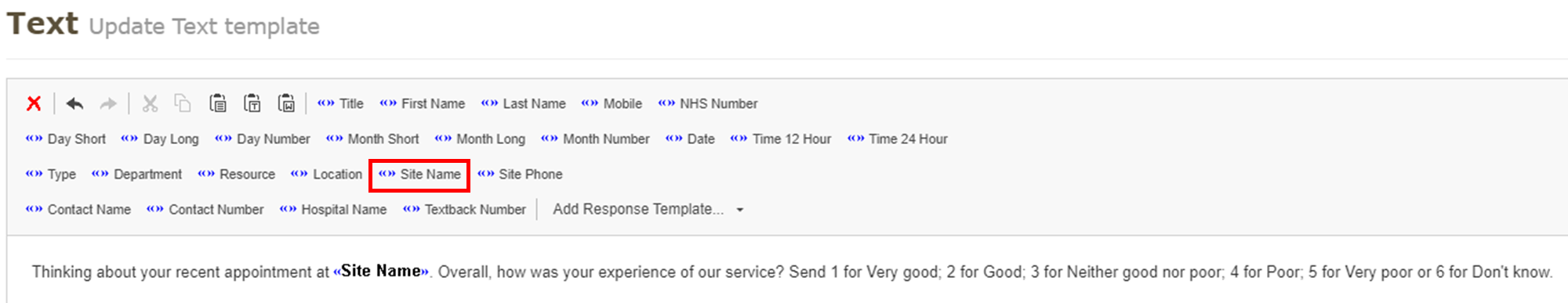
Editing the Text template for NHS Mail
If your Mjog is configured to send SMS texts via NHS Mail, the Text template for Friends and Family will need to be edited to allow patients to reply.
- Edit the Text template for Friends and Family, and insert the field Textback Number as shown below:
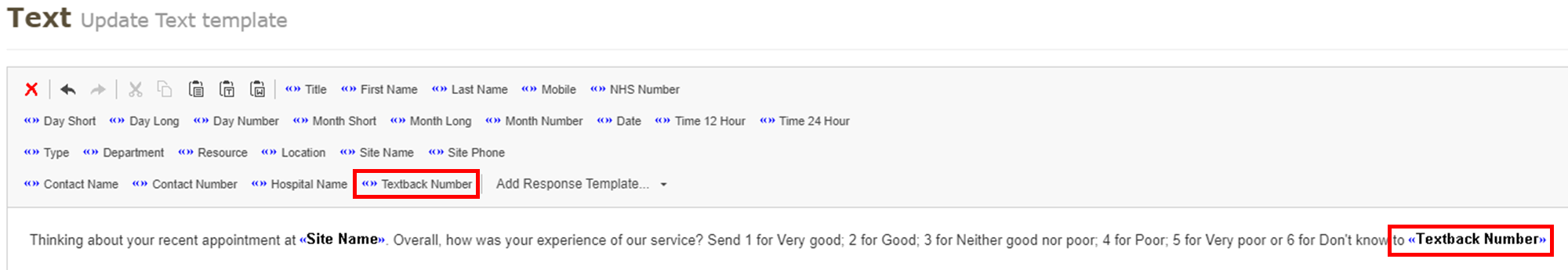
Saving your changes
Once you have made any changes to the Friends and Family template, ensure that you save your changes!
- Click Save Changes: