- Support Centre
- FAQ and Troubleshooting
-
Knowledge Base for all Mjog Users
-
Knowledge Base for Mjog Administrators
-
Batch Messenger
-
Mjog Desktop GP
-
Mjog Web Messenger and Smart
-
Mjog Questionnaires
-
Friends and Family Test
-
FAQ and Troubleshooting
-
Video Guides
-
Clinical Systems
-
Mjog Service Status, Support, and Training contacts
-
Clinical Systems (Internal)
-
Knowledge base for all website users
How do I change when messages are sent
From the home page of your MJog, select “Change my messages and other settings”, Then from the tabs to the left, select "Messages" and then click “Change when my messages are sent”.
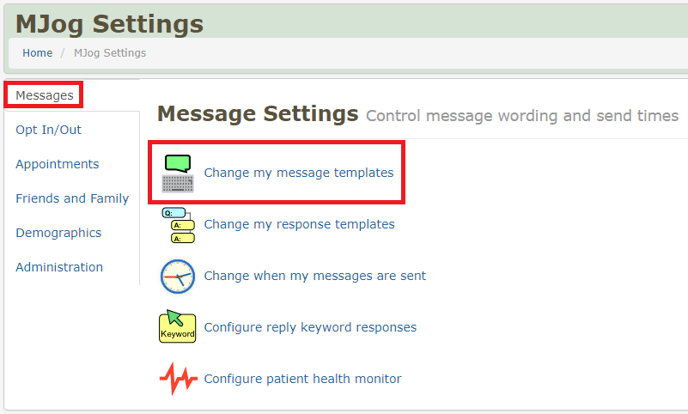
Finally, click "Text Options" from the left hand side and you will then see the days of the week and times of day to send messages.
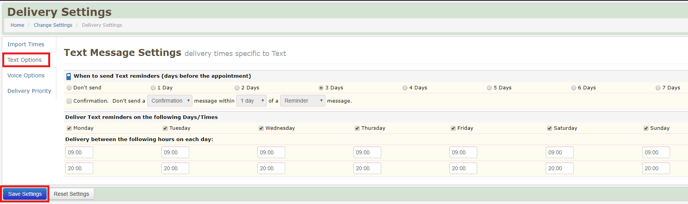
Modify the settings as required and then click “Save changes”.
