This article explains how to stop patients replying to a Batch Message.
If you are sending a batch message to patients that is only conveying information, i.e. a surgery announcement, you may not want patients to reply to the message.
On this page:
You can only prevent patient responses if you are sending a batch messages using a blank message template, or using a template that does not have any responses attached to it.
Preventing patients replying to an SMS message template
- After creating a batch message and completing the first two steps (Message name and Recipients), the third step will allow you to select a message template. Click Create a new message (or) Select template:
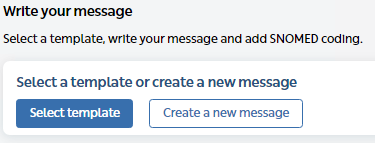
If you select a template, only use one that does not have any responses attached to it.
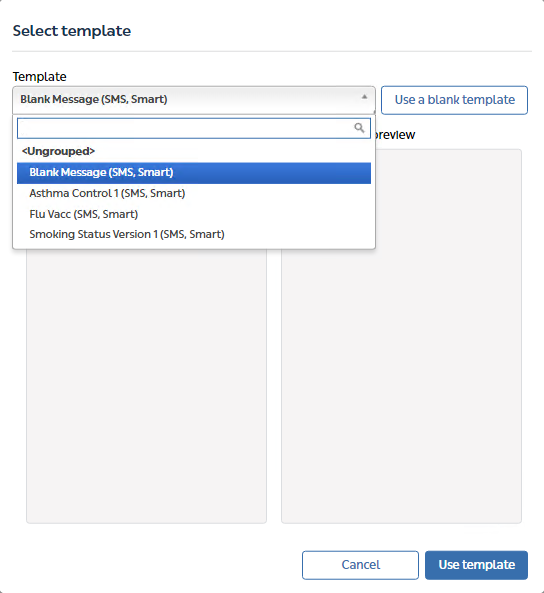
- Untick Allow replies:
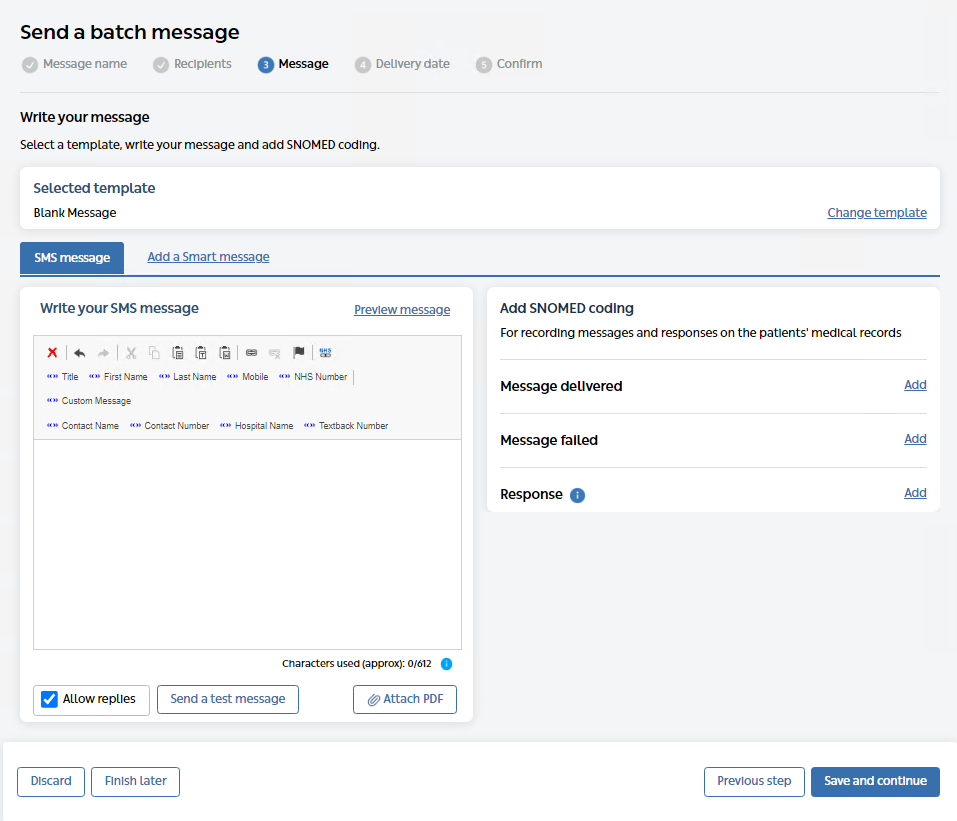
Patients will now be unable to reply to your Batch Message.
