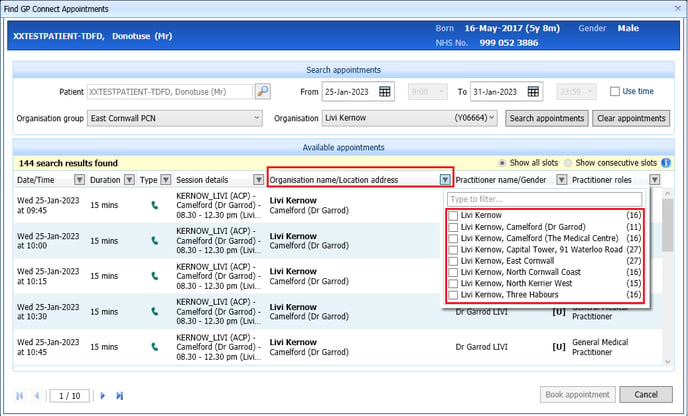The following GP Connect Appointment Enhancements were released with EMIS Web 9.19.2.000
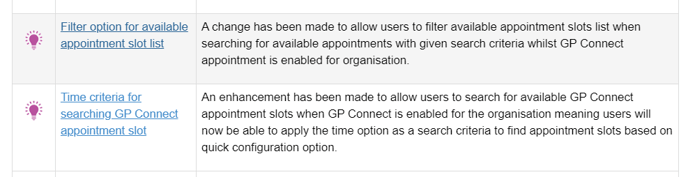
Time Criteria
It is now possible to not only filter by date but also by a Time Criteria:
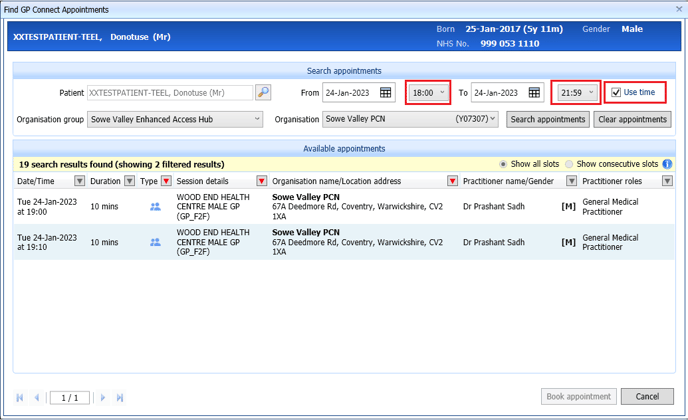
Available Appointments Slot List
As well as being able to filter by Appointment Times it is now possible to filter on the following:
- Date/Time
- Duration
- Type
- Session Details
- Organisation Name/Location Address
- Practitioner Name/Gender
- Practitioner Role
These filtering features are extremely useful particularly if serving more than one PCN or clinical service in a single hub. Implementing meaningful Session Names or using Locations in your Hub Appointment Templates will make it easier for the booking GP Practices to filter on the correct PCN Appointment Slot or service.
Hub Appointment Template:
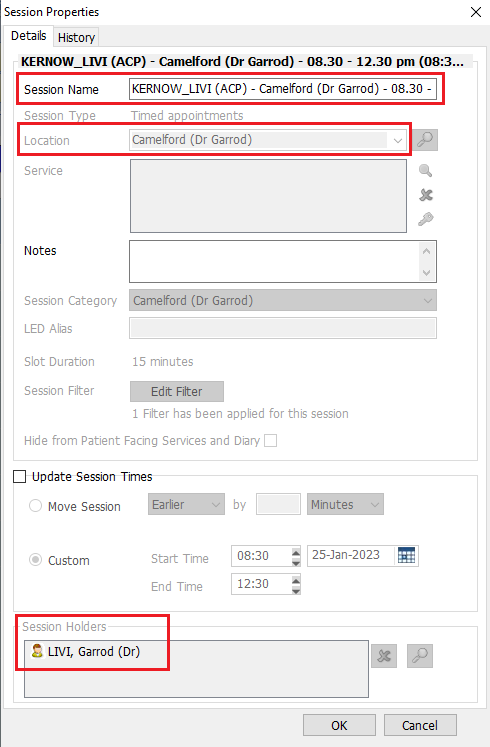
GP Connect Booking Window (GP Practice):
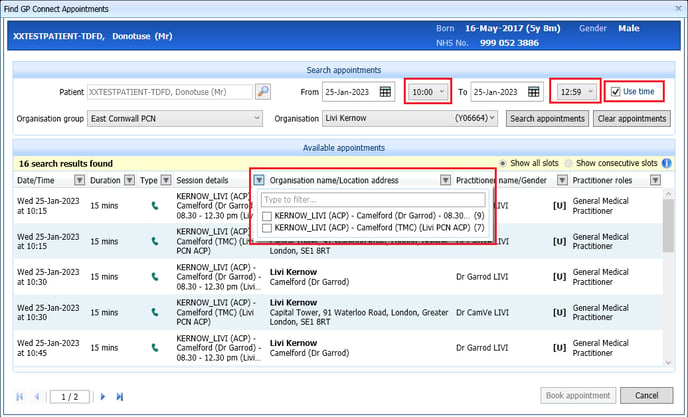
Making use of sub Locations Main Address
The Organisation Name/Location address will always use the main Organisation Name of the hub but the address of any sub locations. Therefore put as much detail in the sub locations to assist the GP Practice to book into the correct Appointment Books if serving multiple PCNs or physical locations:
In the example below, there are multiple PCNs using the same EMIS Hub. Adding the PCN name somewhere in the Main Address:
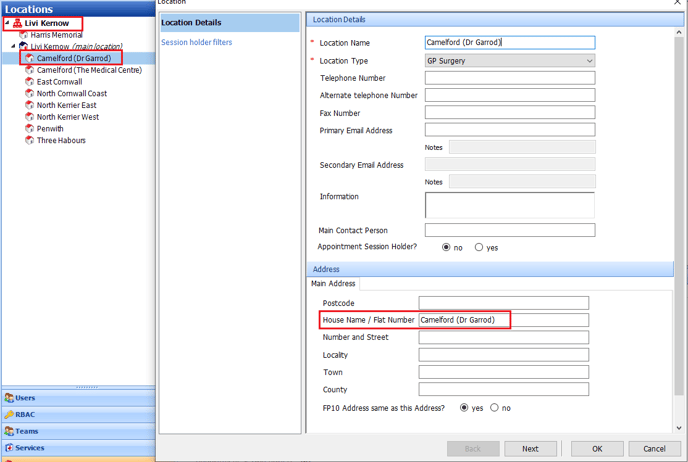
and using this location in the Appointment Session:

makes it easier for GP Practices to filter by their PCN using the Organisation name/Location address: