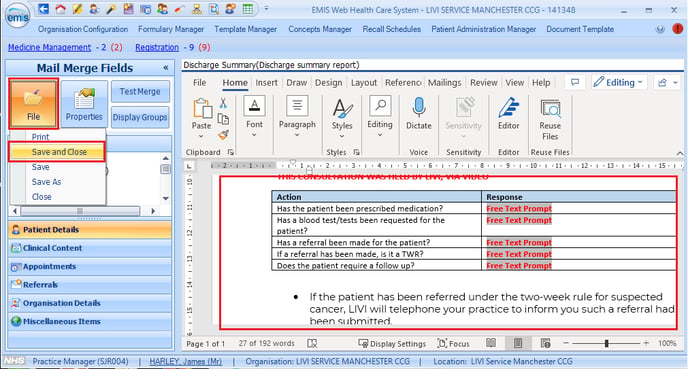-
Knowledge Base for all Mjog Users
-
Knowledge Base for Mjog Administrators
-
Batch Messenger
-
Mjog Desktop GP
-
Mjog Web Messenger and Smart
-
Mjog Questionnaires
-
Friends and Family Test
-
FAQ and Troubleshooting
-
Video Guides
-
Clinical Systems
-
Mjog Service Status, Support, and Training contacts
-
Clinical Systems (Internal)
-
Knowledge base for all website users
Edit an EMIS Word Template
How to edit an EMIS Word Document Template (.ewdt)
In EMIS navigate to Configuration > Template Manager:
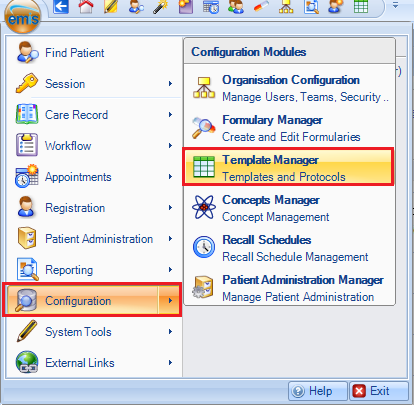
Select the Document Templates tab:
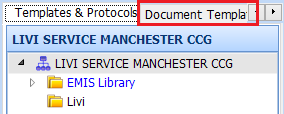
Search or navigate to the template. Select it and click on the Edit button:
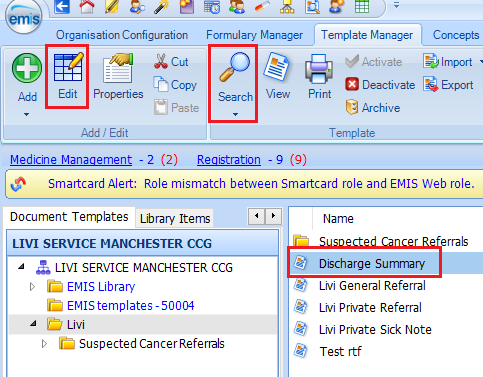
Edit the template as you would do in a normal Word Document. When finished select File > Save and Close: