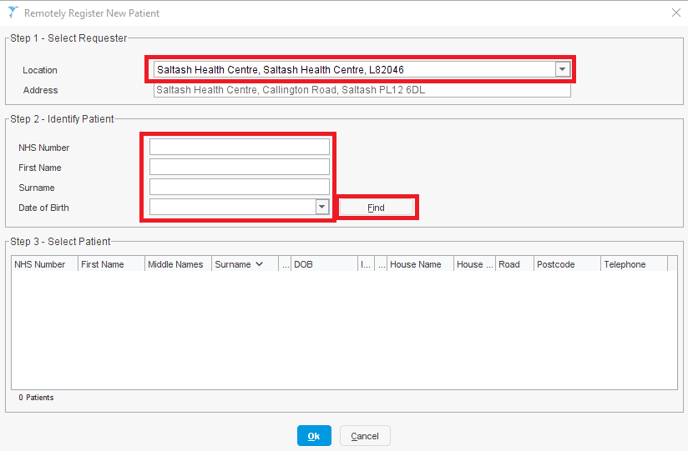- Support Centre
- Clinical Systems
- SystmOne
-
Knowledge Base for all Mjog Users
-
Knowledge Base for Mjog Administrators
-
Batch Messenger
-
Mjog Desktop GP
-
Mjog Web Messenger and Smart
-
Mjog Questionnaires
-
Friends and Family Test
-
FAQ and Troubleshooting
-
Video Guides
-
Clinical Systems
-
Mjog Service Status, Support, and Training contacts
-
Clinical Systems (Internal)
-
Knowledge base for all website users
Add Organisation to Appointment Book
Add Organisation to Appointment Book
Select 'Setup', 'Appointments', Rota Templates'
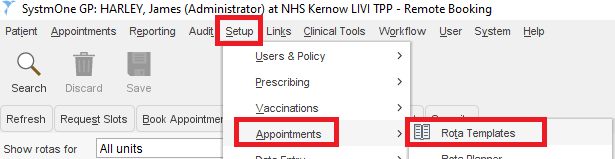
Select the Rota Template and click on 'Apply'
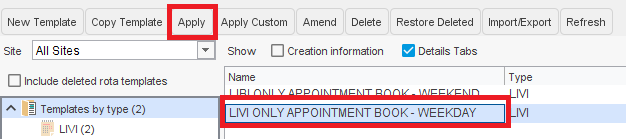
Select 'Remote Booking' then 'New Share'
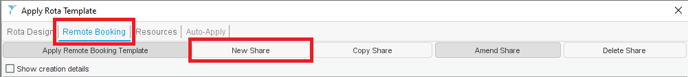
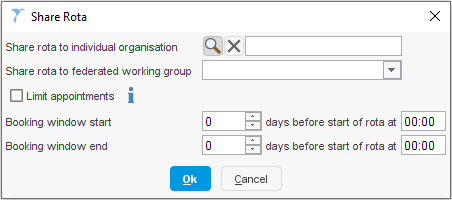
Test Remote Booking
Select 'Appointments' then 'Appointment Ledger'
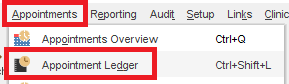
Open an Appoinment Book, right click on a slot and select 'Book Remote Appointment'
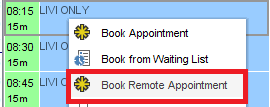
Select the patients organisation Location, enter their details and click on Find: